Thanks to the efforts of our super master programmer "Chris" we now have the ability to embed YouTube videos into our posts. To do this you need to sign up for a YouTube account and upload your videos to their site. Or, you can do a search and find a video from someone else's channel.
Basically all you need to do is copy the video's URL code and paste it into your post. The forum software will now automatically embed the video player into your post. Pretty cool!
Now, here is an example of how to do it:


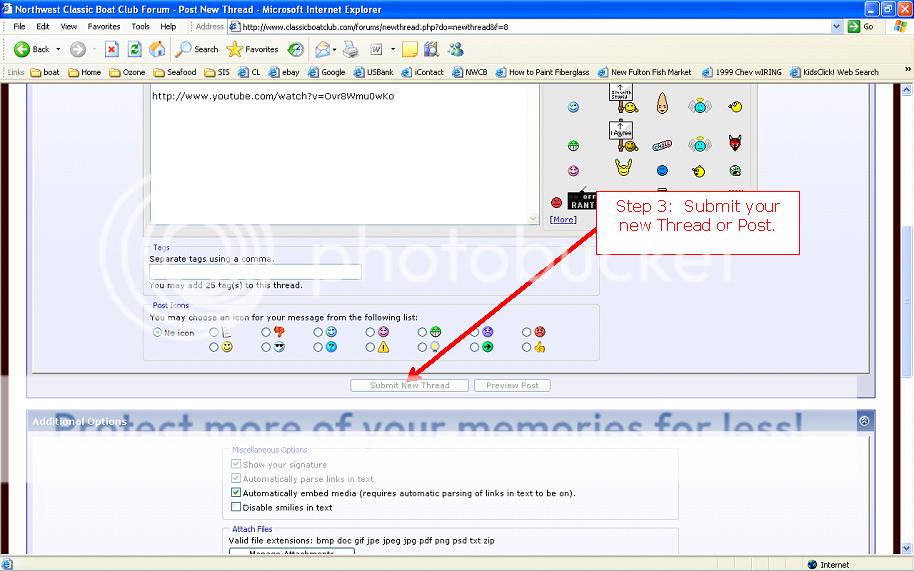

Or, if for some reason the URL code doesn't show up in the upper right window you can also get the code from here:

Have fun!
Basically all you need to do is copy the video's URL code and paste it into your post. The forum software will now automatically embed the video player into your post. Pretty cool!
Now, here is an example of how to do it:


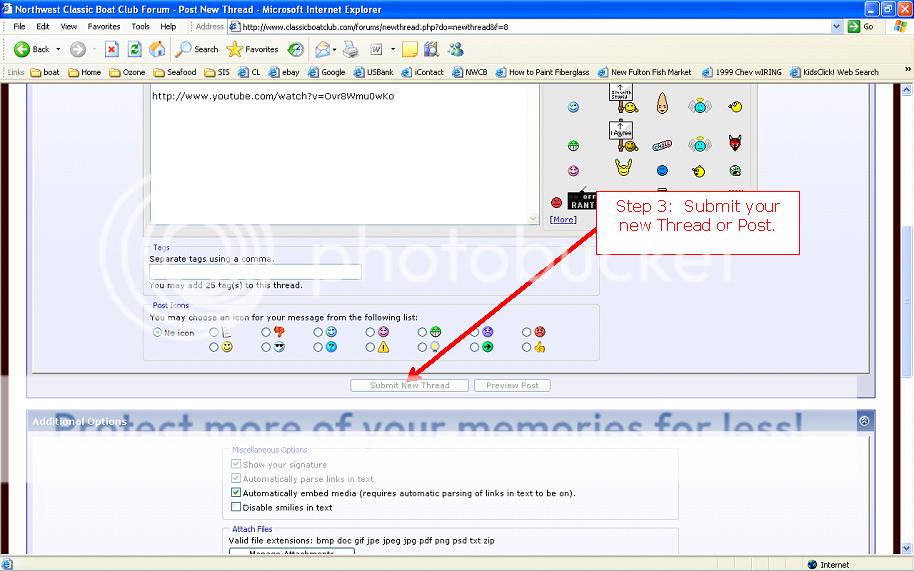

Or, if for some reason the URL code doesn't show up in the upper right window you can also get the code from here:

Have fun!



Comment